Contents
Summary
- Websites are complex ecosystems, and the ever-evolving digital landscape is unforgiving to those who don’t keep up. However, as a business owner or marketing manager, one crucial factor is within your control — which platform you use.
- To help you choose the right web platform, we’ve compared Webflow with Silverstripe, covering all key features from general functionality and SEO to pricing.
Want to learn more? Send a message to our team, we’d be happy to answer any of your questions.
What is Silverstripe?
Launched at the dawn of the 21st century, Silverstripe is a veteran CMS that's earned its stripes (pun intended) for its commitment to open-source development. This essentially means that the software's underlying code is accessible to the public, allowing developers to collaborate, improve, and build upon it — in turn, fostering a community of problem solvers.
As for features, Silverstripe offers extensive customisation options through a vast library of themes and modules, providing a springboard for building websites that cater to unique needs. And this freedom is even further reinforced by Silverstripe's open-source nature. With a global community constantly scrutinising the core code, vulnerabilities are swiftly identified and patched, ensuring your website remains secure and reliable.

What is Webflow?
Webflow was launched in 2013 as a modern alternative to older CMS platforms, such as WordPress or Silverstripe. Back then, building websites often required significant developer involvement, translating to lengthy project timelines and hefty costs. Webflow’s solution? A hyper-intuitive, no-code platform that empowers teams to build quicker within a visual development framework.
As a result, developers can create enterprise-grade websites faster than ever before, and at a lower cost. But Webflow didn’t stop there; this CMS is meticulously crafted for all users, including the marketing teams that run the show post-launch. Thus, the same powerful tools given to developers are also handed over to website editors, ensuring end-to-end efficiency.
Working smarter not harder is, at the end of the day, one of the biggest challenges in business — especially for those bigger organisations. Yet, it doesn’t haven’t to be. Not with platforms like Webflow. In fact, this is why Webflow Enterprise exists, and there’s a reason why it's trusted by industry leaders like The New York Times, Upwork, and Dropbox.
Learn more in our Ultimate Guide to Webflow.

Let’s compare: Webflow vs Silverstripe
Before we jump into the review, here’s a little insider info: we’re big fans of Webflow at N4 Studio. As an accredited Webflow agency and Webflow Enterprise Partner, we know our way around the CMS.
But that’s not to say we’re unfamiliar with the strengths of others; our team has spent plenty of time working across alternative platforms, including Silverstripe. So, consider this review an honest take, from us to you.
01. Build speed
Silverstripe:
Silverstripe offers a variety of themes to kickstart website development. However, making changes isn’t so simple when it comes to customisation. You’ll need the costly (and timely) support of expert developers to push beyond the boundaries of Silverstripe’s templates. And as for those who are building from scratch, you can anticipate a long road to achieving your desired outcome.

Webflow:
In contrast, Webflow empowers developers to build high-performing websites at record speed. With its visual development framework and expansive library of templates, the platform unlocks a world of design opportunities without calling for extensive development work. Subsequently, projects can move faster and with significantly reduced developer costs — a big win for organisations needing to grow quickly.
“To put it simply, with Webflow, we can go live in weeks, not months” — Jonathan Cook, N4 Co-founder
02. Design capabilities
Silverstripe:
Silverstripe offers extensive design flexibility. However, the technical implementation of complex designs and functionalities does require a deep understanding of Silverstripe’s architecture and capabilities. Without this knowledge, you’ll find it much harder to leverage the platform’s robust templating engine and efficiently build visually striking websites.
“With Silverstripe, although you’re technically limitless, realistically, your limits depend on your team’s capabilities and expertise” — Alex Rankin, Webflow Developer

Webflow:
Like Silverstripe, Webflow offers limitless design flexibility. However, where Webflow truly shines is in its ability to achieve complex designs quickly. With its intuitive interface and user-friendly tools, designers can craft highly customised websites, despite pressing deadlines or limited resources — a significant advantage for enterprise-grade businesses that need to get their websites up and running without sacrificing aesthetics.
03. The CMS
Silverstripe:
Although Silverstripe’s CMS has a robust feature set, its interface is comparatively less user-friendly than other options, especially for those unfamiliar with content management systems. So, when it comes to post-launch website management, marketing teams can anticipate a hefty learning curve. Comprehensive training will be needed for anyone wanting to fully utilise the CMS’s capabilities, not to mention navigating the platform so efficiently.

Webflow:
Forget clunky menus and technical jargon. Webflow's CMS mirrors the website-building experience with an intuitive visual interface. With its notoriously sleek drag-and-drop editing, the platform makes managing content a breeze, even for beginners. This approach allows users to edit on-page and see changes in real-time, enhancing the website management process.
04. Collaboration tools
Silverstripe:
Silverstripe offers basic collaborative tools, such as editor access configuration, allowing multiple users to work simultaneously. However, these features are far less comprehensive than those found natively in Webflow. As a result, teams using Silverstripe may need to rely more heavily on integrations or third-party project management tools to coordinate their tasks.

Webflow:
In contrast, Webflow equips users with advanced collaboration tools, complemented by the platform’s intuitive visual framework. Its native features include real-time co-editing, version control, and tailored user permissions, all of which combine to allow seamless collaboration directly within the platform.
As for those with Webflow Enterprise, the collaborative tools evolve to a whole new level. This transformative solution enables features such as private staging and page branching for designer mode, allowing multiple designers to work on a site simultaneously, enhancing productivity and creative synergy.
05. SEO tools
Silverstripe:
Silverstripe is an ideal platform for those wanting to take complete control of their website's technical SEO. It offers users a highly customisable structure along with a vast library of SEO plugins for in-depth optimisation. However, as with most Silverstripe functions, extensive technical knowledge is required to fully utilise these comprehensive tools — not to mention the ongoing maintenance involved in managing plugins.

Webflow:
With Webflow, everything is built-in and ready to go, making SEO tasks quick and effective. Say goodbye to the hassle of relying on external tools for basic search optimisation. Webflow streamlines the entire process, providing integrated functionalities such as schema markup edits, easy sitemap controls, and notoriously fast page loading. Moreover, Webflow’s commitment to generating clean, semantic code further enhances your site’s search engine visibility and performance.
06. Security
Silverstripe:
As an open-source platform, Silverstripe's core code is constantly reviewed by a global developer community. This vigilance helps identify and patch vulnerabilities quickly, enhancing the overall security of Silverstripe websites. However, the responsibility for maintaining security does fall on the website owner or their development team.

Webflow:
Webflow offers a secure hosting environment and takes responsibility for maintaining the security of its platform infrastructure. This can be a significant advantage for users who may not have the technical expertise to manage their own server’s security, especially for enterprise-grade websites (which is where Webflow Enterprise comes in handy).
Still, it’s important to note that the specific security measures implemented by Webflow might not be as transparent as those implemented by an open-source platform. To learn more, explore Webflow’s security information.
Webflow’s top security features:
- SOC 2 compliant
- Verified third party plug-ins
- Two-factor authentication
- Per-page password protection
- Amazon Web Services (AWS) hosting
- Secure Sockets Layer (SSL) encryption
- Custom Secure Sockets Layer (SSL) certificates
- Distributed denial-of-service (DDoS) protection

07. Pricing
Silverstripe:
Silverstripe offers an open-source version of its platform, which means it's free to use. However, additional costs may be incurred for hosting, premium themes, and plugins, depending on your project requirements. So, while the open-source nature keeps initial costs low, ongoing expenses can vary depending on your specific needs and the scale of your website.
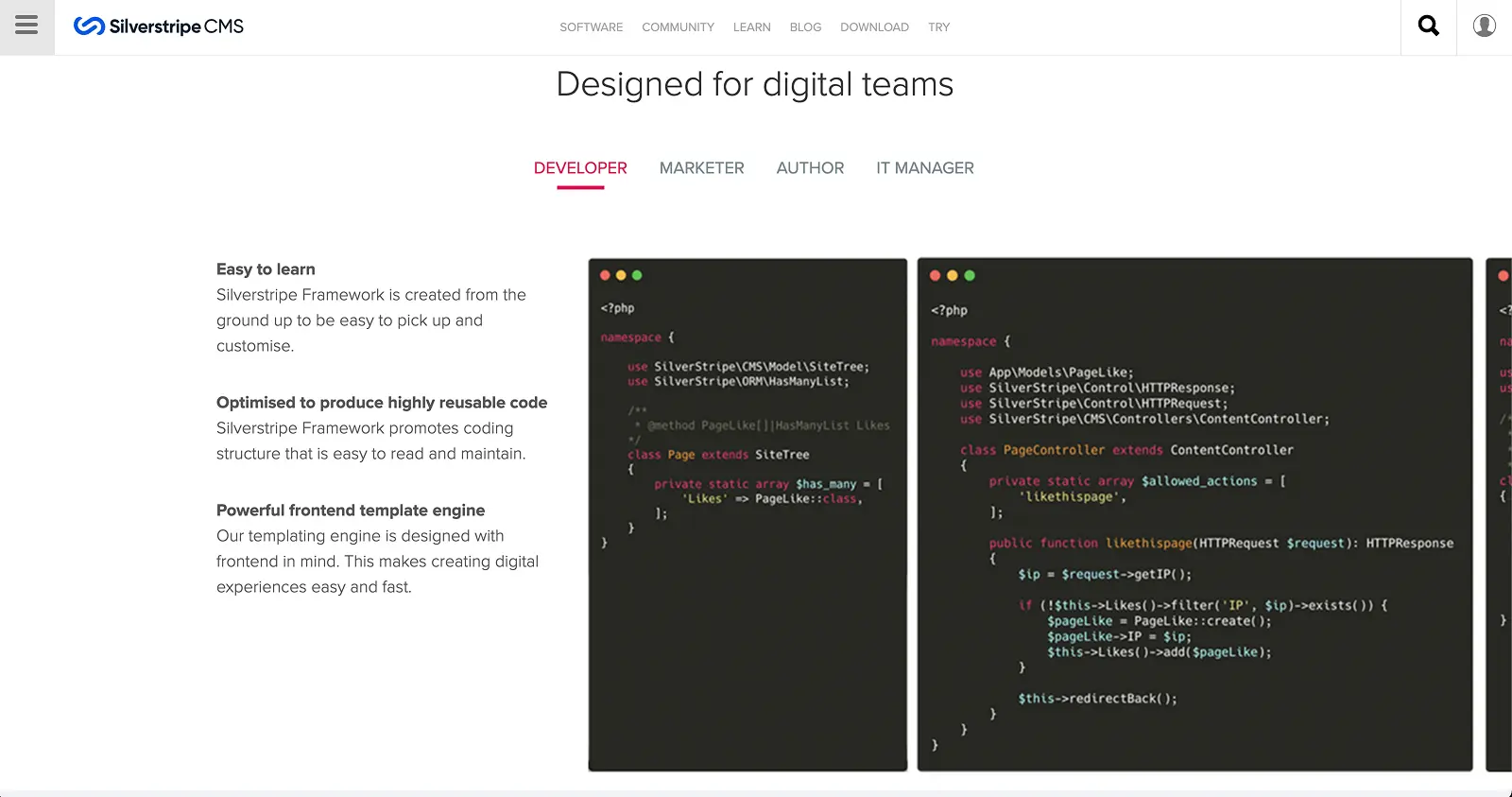
Webflow:
Webflow operates on a tiered subscription model, offering various plans tailored to different user needs. Pricing ranges from individual plans suitable for freelancers to Webflow Enterprise, the platform’s ultimate solution for large businesses.
While Webflow's subscription-based pricing model may involve upfront costs, it does provide an impressive set of functionalities that will save you money in the long run, including advanced SEO tools, a hyper-intuitive CMS, and its iconic no-code development framework that enables scalability.

Final review: Silverstripe vs Webflow
In the battle between Silverstripe and Webflow, we opt for the latter (for most of the reasons listed above). But the choice ultimately depends on your team’s specific needs and preferences.
If you prioritise full control over your website's code and have the technical expertise to navigate an open-source platform, Silverstripe may be the right choice for you. On the other hand, if you value quick build timelines, design flexibility, ease of use, collaboration, and a visually intuitive CMS, then Webflow emerges as a compelling option. And if you’re looking to build an enterprise-grade website, then you definitely shouldn’t look further than Webflow’s Enterprise offering.
Still, both platforms offer unique strengths, so it's essential to evaluate your business' requirements and consider which features align best with your goals and team’s skill set. If you want an expert’s opinion, why not schedule a call with our team? We’ll be happy to point you in the right direction.
Explore more comparisons:

Speak with our Webflow experts
N4 Studio isn't just your average Webflow agency; we're leaders in crafting top-tier solutions for businesses of all sizes, with expertise in enterprise solutions. Ready to turn your vision into reality?
Get in touch today! Our experts are here to help.

By
Jono Cook
Founder / Developer
,
N4®




.jpeg)

